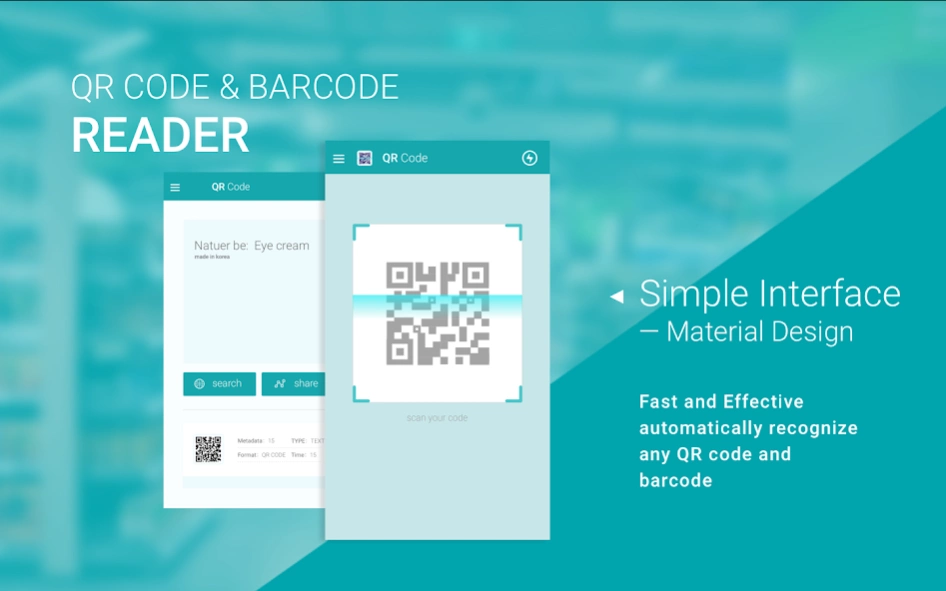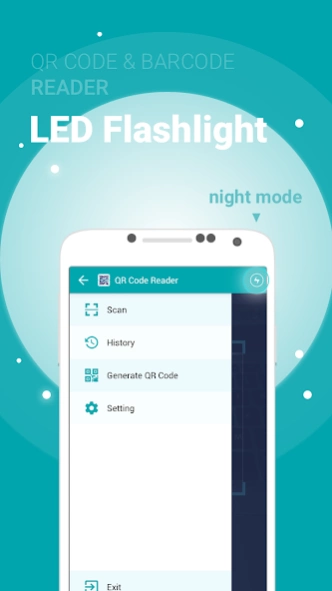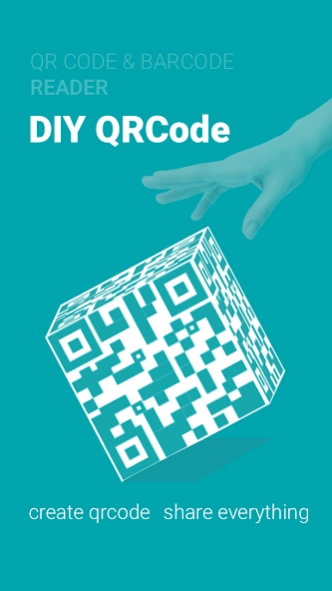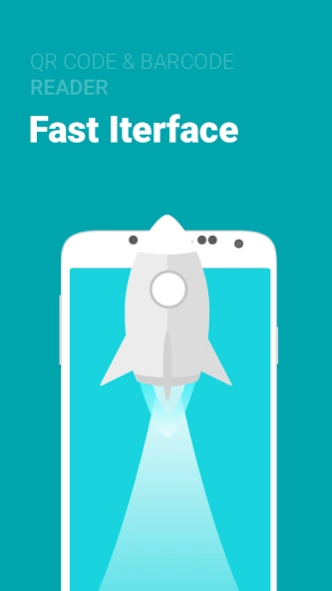QR Code Scanner For Android 1.0
Free Version
Publisher Description
QR Code Scanner For Android - The fastest and most effective QR Code & Barcode Scanner.
QR Code Reader is a professional QR code scanning and QR code generating tool which supports txt、contact、WiFi、SMS、 Email、url and so on. When the app opens, your device will change into real-time scanning mode instantly. QR Code Reader allows you to share anything digitally.
Features:
- Encoding library: EQS 、 QR Code、 Data Matrix、Barcode、EAN8、Code39、Code128
- Simple user interface: material design
- Support: QR Code and Barcode
- Flashlight supported for low-light environments.
- View a history list of all of your past scans
- Create your own QR codes and share them.
Tips:
Designed with security as a top priority, the QR Code Reader offers a simple interface with abundant functionalities. Some functionalities to improve usability requires certain permissions to access your device.
How to scan the QR code:
Simply open the application, align the code, QR Code Reader will automatically
recognize any QR code. When the QR code scanning finishes, if the code contains a URL, you can get access to the site via browser by pressing the browser button. If the code contains only text, you can read it directly.
Download and have a try:
1, Create a code from a contact or bookmark and let friends scan it to their devices.
2, Scan retail items, compare prices, read product reviews.
3, Where you are going, share it with friends, colleagues and family.
4, Benefit from discounts and special offers by scanning barcodes on coupons and vouchers.
5, Scan a QR Code on a subway wall or from a catalog and have an item delivered directly to your home.
6, Create and share QR Codes in less than a second from maps, contacts,bookmarks, installed apps and more.
About QR Code Scanner For Android
QR Code Scanner For Android is a free app for Android published in the PIMS & Calendars list of apps, part of Business.
The company that develops QR Code Scanner For Android is Pix Team. The latest version released by its developer is 1.0.
To install QR Code Scanner For Android on your Android device, just click the green Continue To App button above to start the installation process. The app is listed on our website since 2015-07-10 and was downloaded 6 times. We have already checked if the download link is safe, however for your own protection we recommend that you scan the downloaded app with your antivirus. Your antivirus may detect the QR Code Scanner For Android as malware as malware if the download link to tool.qrcode.reader is broken.
How to install QR Code Scanner For Android on your Android device:
- Click on the Continue To App button on our website. This will redirect you to Google Play.
- Once the QR Code Scanner For Android is shown in the Google Play listing of your Android device, you can start its download and installation. Tap on the Install button located below the search bar and to the right of the app icon.
- A pop-up window with the permissions required by QR Code Scanner For Android will be shown. Click on Accept to continue the process.
- QR Code Scanner For Android will be downloaded onto your device, displaying a progress. Once the download completes, the installation will start and you'll get a notification after the installation is finished.